In the past few months I've been helping fight a rather interesting attack vector dubbed as "self xss" by the Facebook security team. It's been a rather fun journey.
This got checked in today, and will probably reach the release channel in a few months.
Hopefully this takes a big bite out of the self-xss problem :)
What is XSS?
XSS, or Cross-site scripting, is a category of attack where the attacker is able to inject JavaScript code onto a page viewed by others. A very simple example would be if Wikipedia allowed the script tag to be used in wikicode. Someone could edit a malicious script onto the page that logs the current user out (or worse).
Most modern XSS vulnerabilities have to do with improper sanitization; though in the past there used to be browser bugs related to XSS.
What is self-XSS?
Self-xss is when the users themselves serve as the attack vector; they willfully copy untrusted code and execute it (via the JavaScript console). This is a social engineering attack which is becoming increasingly common on sites like Facebook. The basic mode of attack is to convince the user that the code does something awesome (e.g. gives access to a hidden feature), and the users do the rest. With social networking sites, the code can even re-share the original post, leading to an exponentially increasing footprint.
There's a nice video explanation of the attack from one of Facebook's engineers here. An example of the attack being used on bank websites is here.
The battle
In May 2011, Chromium landed a fix that strips the javascript: from javascript URLs pasted (or dropped) into the omnibox, and Firefox landed a fix that stopped such URLs from being used from the URL bar at all. This (partially) fixes the attack mentioned in the video, though for Chrome it is possible to ask users to do something convoluted like "type j and then paste" to get it to work. This doesn't make Chrome's solution impotent, however -- more on this later.
After a while, scammers switched to the javascript console for their attacks. This went on for a while.
In July, discussions started on Mozilla on how to fix this for the console. One prominent solution was to use the Content Security Policy (CSP) to let websites ask the browser to disable the console. More on this on a blog post by Joe Walker here.
(CSP lets websites ask the browser to disable some features, like cross-origin script loading. With this the site can greatly hamper XSS and other similar attacks provided that they structure their own code to follow the CSP.)
For a while, discussions went on (tree of relevant bugs, if you're interested), though as far as I can tell nothing concrete was implemented.
In February 2014, Facebook used a modified version of this trick to Chrome's console and enabled this change for a subset of the users. When one opens the console, one is greeted with this message:
 |
| From Stack Overflow, by Derek |
trying to execute any code would result in the error message at the bottom. Fortunately, the link given there gave developers the ability to turn the console back on. (Netflix later copied this "feature", unfortunately without the opt out)
The loud text is not a bug, Chrome lets one style log messages. But the fact that the website has the power to (absolutely, if they wish) disable the console is a bug; websites should never have that level of power over the browser. I reported it as such soon after. I also noticed a need for a solution to self-xss; this was not the correct solution, but there seemed to be scope for a solution from the browser's side. I noted that in the bug as well.
Once the bug was fixed, the Chrome devtools team recognized that self-xss was something that might be fixed from the browser side, and converted the bug to one for self-xss. They also came up with a brilliant proposal (copied from the comment):
- If user is considered a "first-time" user of devtools (a console history of less than 10 entries)
- and pastes javascript into an execution context (console/watches/snippets)
- Chrome detects that and throws up a confirmation prompt, something like… "You may be a victim of a scam. Executing this code is probably bad for you. [Okay] [I know what I'm doing, continue]." (This part of the proposal was modified to having a prompt which explains the danger and asks the user to type "always allow" if they still wish to continue)
This fix was checked in and later rolled back; they're now considering a universal "Developer Mode" preference that comes with the appropriate warnings. I personally don't really agree with that change; when it comes to such attacks, a specific warning is always better than a general "Only do this if you're a dev" message. People being convinced by a scammer to inject code into their own browsers probably will click through a generic message — after all, they know that they are doing developer-y stuff, even if they don't actually know what they're doing.
On the Firefox side, I filed a bug suggesting a similar change. A while later, Joe wrote another post delving deeper into the issue. The post frames the problem by first modeling self-xss as a "human script execution engine" (the model changes later), and notes that the more complex the "script" is, the less likely the engine is to execute it. There's an interesting analysis as to how the trend probably is, culminating in this graph:
While we can never completely defeat this, some small increases in the necessary complexity for the "script" can go a long way. (This is the reason that Chrome's solution for the omnibox is still effective. It can be bypassed, but it makes the "script" more complex with the "type j and then paste" instructions)
We just have to balance the solutions with the annoyance to devs factor.
Turns out that Chrome's solution (for the console) seems to be pretty balanced. People will be shown a prompt, which they will have to read through to figure out how to enable pasting. They can't just ignore it and press the nearest "ok" button they see, which would have been the case with a normal dialog. For devs, this is a minor annoyance that lasts a few seconds. Additionally, if the dev has already used the console/scratchpad in the past, this won't come up in the first place since it is disabled after 10 entries in the scratchpad/console.
Of course, the scammer could simply ask the victim to type "allow pasting", but this has two issues. Firstly, it's now Firefox-specific, so they lose half their prospective victims. This can be fixed by making two branches of instructions for Chrome and Firefox, but that still increases complexity/suspicion. Secondly, the flow for this is rather strange anyway; most would find it strange that you have to type "allow pasting", and might be curious enough to read the popup to see why. There's also a big friendly "Scam warning" header, which can catch their attention.
I wrote the patch for Firefox, this is what the current UI looks like when you try to paste something into the console or scratchpad:
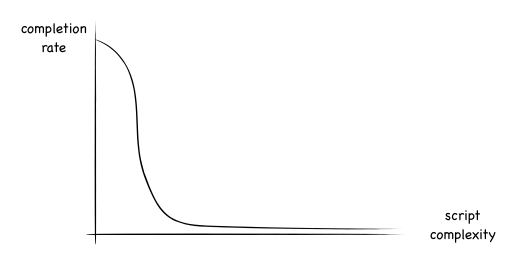 |
| Taken from Joe's blog, with permission ("script" here is the English script used to scam users, not the actual code) |
While we can never completely defeat this, some small increases in the necessary complexity for the "script" can go a long way. (This is the reason that Chrome's solution for the omnibox is still effective. It can be bypassed, but it makes the "script" more complex with the "type j and then paste" instructions)
We just have to balance the solutions with the annoyance to devs factor.
Turns out that Chrome's solution (for the console) seems to be pretty balanced. People will be shown a prompt, which they will have to read through to figure out how to enable pasting. They can't just ignore it and press the nearest "ok" button they see, which would have been the case with a normal dialog. For devs, this is a minor annoyance that lasts a few seconds. Additionally, if the dev has already used the console/scratchpad in the past, this won't come up in the first place since it is disabled after 10 entries in the scratchpad/console.
Of course, the scammer could simply ask the victim to type "allow pasting", but this has two issues. Firstly, it's now Firefox-specific, so they lose half their prospective victims. This can be fixed by making two branches of instructions for Chrome and Firefox, but that still increases complexity/suspicion. Secondly, the flow for this is rather strange anyway; most would find it strange that you have to type "allow pasting", and might be curious enough to read the popup to see why. There's also a big friendly "Scam warning" header, which can catch their attention.
I wrote the patch for Firefox, this is what the current UI looks like when you try to paste something into the console or scratchpad:
 |
| Firefox's solution, for both the console and scratchpad |
This got checked in today, and will probably reach the release channel in a few months.
Hopefully this takes a big bite out of the self-xss problem :)

